How To Uninstall System Apps Without Root:
Hello friends,
Today we will learn through this post How To Uninstall System Apps Without Root? As you all will know that there are some system apps in our Android mobile, which are of no use to us. Such as – Google music, google Duo, Play Movies, Hangouts, etc.
And all these applications reserve the storage space of the phone meaninglessly.
Uninstalling these applications is a complex task, and it is also difficult to disable some apps that are pre-installed in the device. Uninstalling these apps is difficult for normal users who have to go through the rooting process which is always a risky task.
So in this tutorial post, I am going to tell you how to uninstall System apps without rooting them.
Some important things that need to be:
- A Computer & One Original Mi USB Cable.
- ADB Binary – (Click Here to Download).
- Installed ADB Drivers on Your PC – (Click Here to Download).
- Solid Explorer app on your smartphone – (Google Play Store Link).
- And the most important thing is your patience.
(You can use any other similar apps that can detect your APK package name.)
Warning!
Uninstalling some system applications can be very dangerous, so before deleting any app, please know what you are getting rid of by completing these steps. Because I am not responsible for any damage done during this process.
Now don’t waste any time and let’s start it without getting late!
1. First of all, unlock the bootloader of your device. Because if you do not unlock the bootloader then this process will not work, if you don’t know please follow this guide – (Click Here!).
2. Configure ADB in your PC download
3. ADB from here ADB.zip and extract it to any folder in your computer.
 ADB.zip
ADB.zip
4. Install the USB drivers (Skip it if you already installed).
Steps to Find APK Package Name :
1. Open Solid Explorer App.
2. Tap on three lines as shown in the screenshot.
3. Go to “Applications“.

4. Go to “System Apps“.
5. Select the app which you want to uninstall. (In this guide I will uninstall Google Play Music).
6. Here you can see the package name of your app.

Now you need to Enable USB Debugging :
1. Open your “Settings“.
2. In the Setting go to “About phone“.
3. Tap on “MIUI version” 6-7 times continuously.
How To Fix Low Sound Issue In Earphone.

4. Now from “Settings” go to “Additional settings“.
5. Then go to “Developer options“.
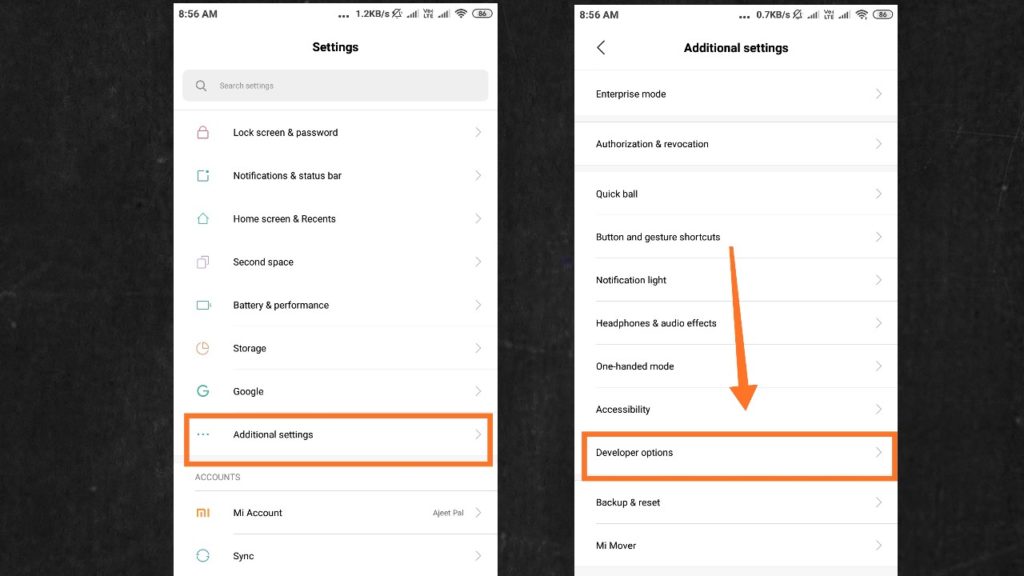
6. Now Enable “USB Debugging” from here.
7. Tap on “OK” as given in the image.

How To Uninstall System Apps:
- Open the folder of ADB in your Computer.
- Click on the address/location bar as shown in the screenshot image.
- Then Type “CMD” and hit ENTER key from your keyboard.

- You will see that the system is starting the ADB daemon. If this is your first time running ADB, you will see a prompt on your phone asking you to authorize a connection with the computer. Grant it!
- you must to Connect your Xiaomi phone to PC via original Mi USB Cable.
- Now enter the following command in the command prompt window which shows the serial number of your device and status of the connection.
adb devices
7. Start ADB shell using the following command.
adb shell

8. Execute the following command (without quotes) to uninstall a specific system application.
pm uninstall -k –user 0 “package_name”
eg. for Google Play Music
pm uninstall -k –user 0 com.google.android.music

9. After that we need to exit the adb shell using the exit command, enter the command as shown below and press enter.
exit
Important Notice:If something does go wrong, you can always perform a factory reset to bring things back to the way they were. You should know that, these uninstalled system applications can be restored after a factory reset.Conclusion:
I hope that each of the steps that I have told you will be understood very easily and you will have solved your problem “How To Uninstall System Apps Without Root”. If you have found a solution to your problem with this post and you liked this post, then please write whats in your mind in the comment box for my good luck. Also, try to help your friends and other people by sharing this post with them.
Video for this post is coming soon, so subscribe our YouTube channel Tips4MI.com
Thanks for visiting on our site Tips4MI.com
